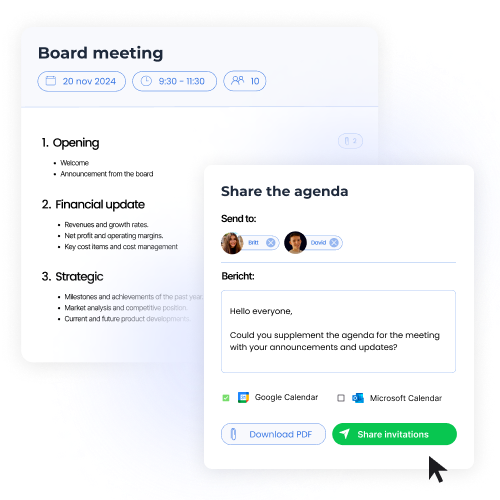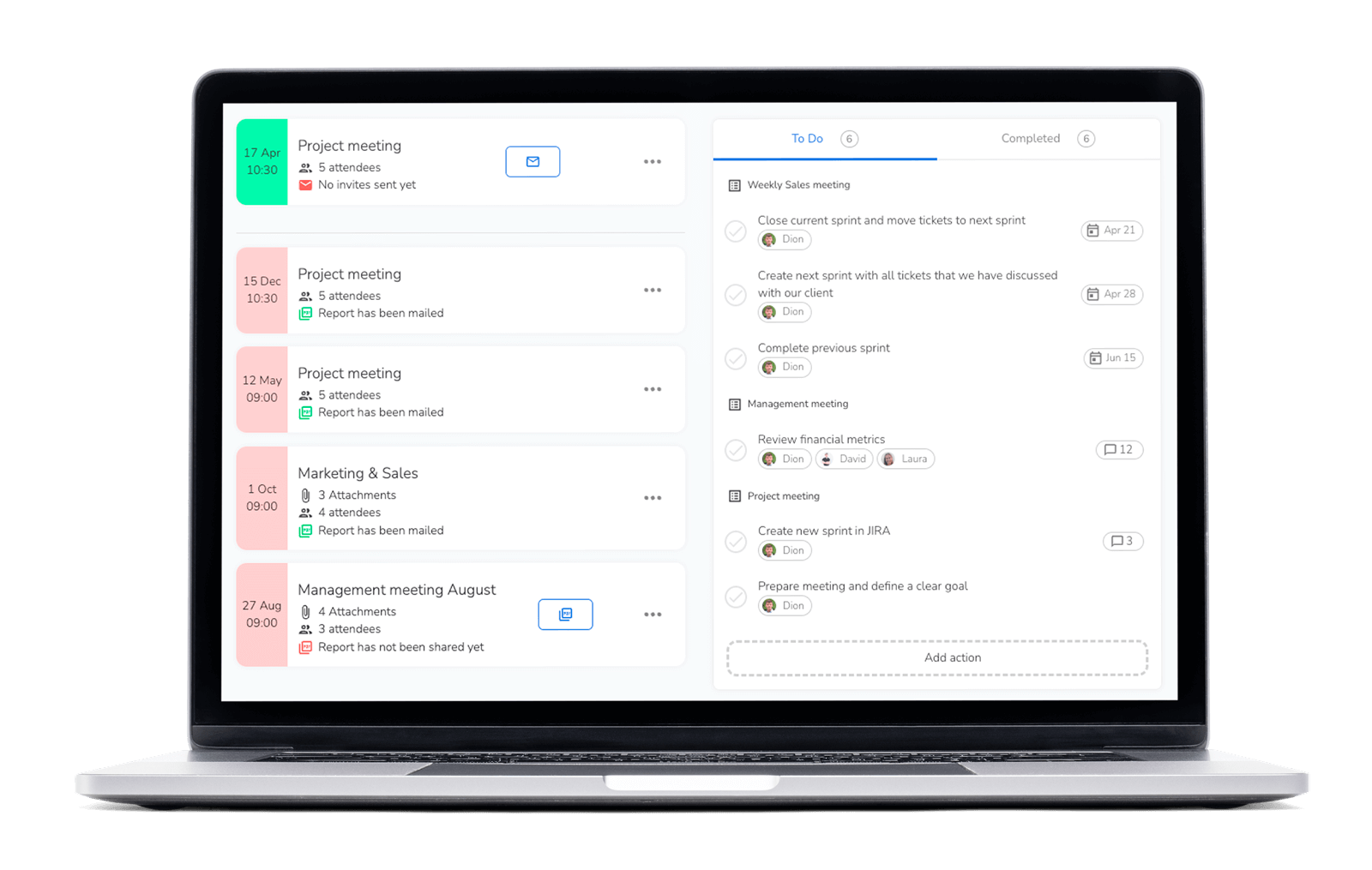Smart search
The Topical search function works elastically, meaning you will get the results of anything related just in seconds. When adding notes/actions/decisions the software will keep track of it's context (the agenda item, the meeting, the group of meetings). That way you will be able to retrieve information from the past and all it's context.
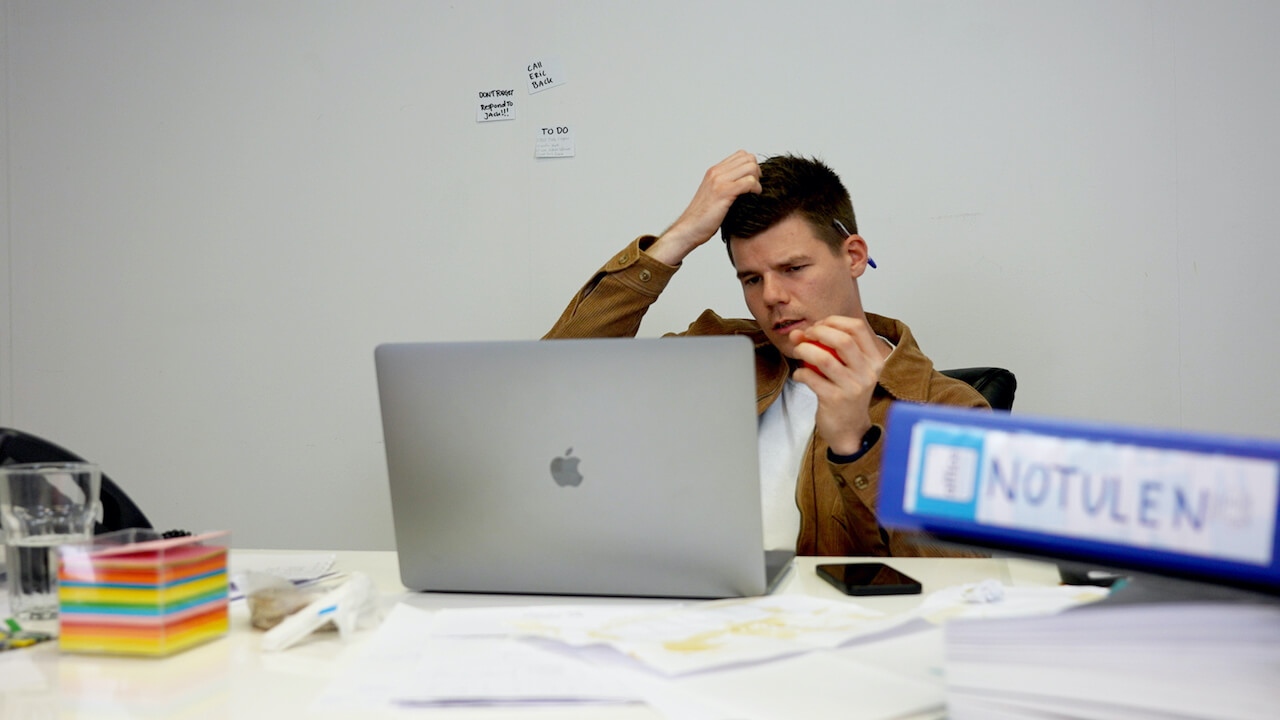
Quickly find what you need
To illustrate the power of the Topical search function, imagine the following example: you are looking for more information on "the budget for the new website". By selecting one or multiple templates, you will only search in specific meetings. For instance: the monthly management meetings and the weekly marketing meetings. That directly narrows down the results but if you need to filter more, you can even specify to 'only search for actions and decision' in these meetings.

Save time and money
On average, employees spend up to 22% of their time searching within and for documents. With Topical, you will save you and your team time and money by quickly sorting and filtering the search results of any past meeting(s).
How it works
Discover how Topical works and what Topical can do for your organization.
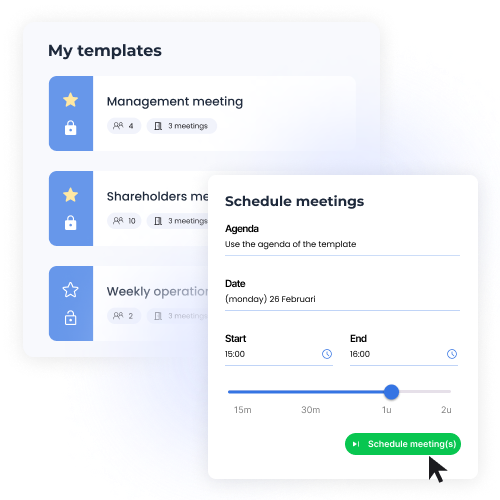
Step 1: Schedule meetings
Use templates for recurring meetings
Create a template for your recurring meetings, such as management meetings or a general membership meeting.
Schedule recurrent meetings
Reusable agenda templates
Google & Microsoft integration
Step 2: An amazing preparation
Share the agenda with participants at the touch of a button
You can send the agenda to all participants at the touch of a button. Participants are encouraged to provide input in their own time. During the meeting you can now immediately focus on making decisions and assigning tasks.
Improve the preparation
Automatic email functions
Share your attachments
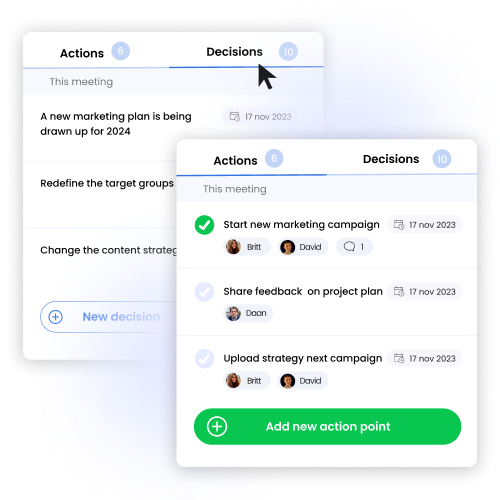
Step 3: Take minutes, assign actions and mark decisions
Split the minutes of the actions and decisions
During the meeting you can easily and quickly create action items and decisions. This gives you more overview and concrete output that your team can continue with.
Assign and follow-up on actions
Generate and share decisions
Safely stored in the cloud
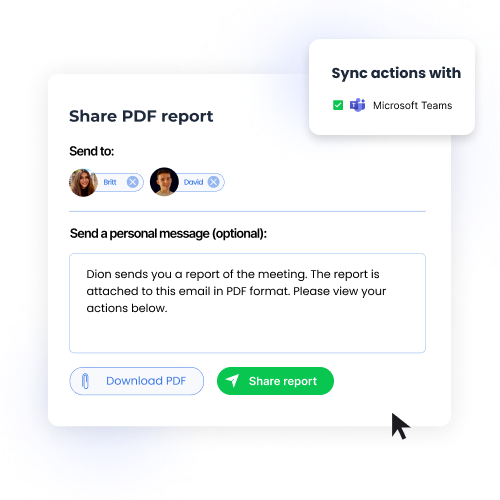
Step 4: Automatic follow-up
Automatically generate a summary with action list
After the meeting, you can send the meeting participants a summary with a personal action list per participant at the touch of a button. You can also display the action list in the platform that your organization already uses for this purpose via our links with Google Tasks, Microsoft To Do, Trello and Slack, among others.
Generate and share a report
Easily follow-up on action points
Email reminders
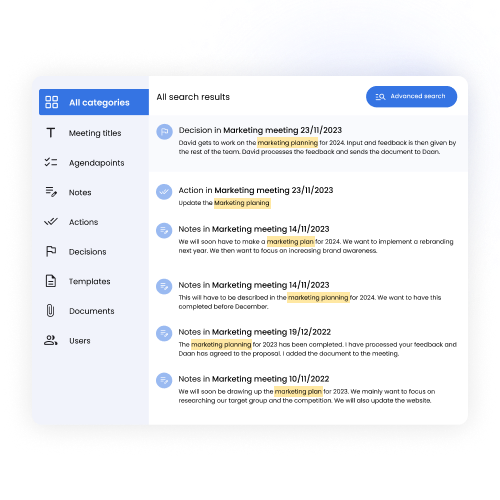
Step 5: Quickly retrieve past information
Smart search function
With Topical you can quickly find information from the past. Search through all meetings or a specific group of meetings. Narrow down the results with more filters and click to view the context of a search result.
Quickly search through past meetings
Save time and money
Improved decision making
Integrations
Connect your digital agenda or synch your tasks with Microsoft Todo.






Create your workflows, schedule meetings within seconds and stimulate a good preparation for all attendees.

Feature overview
Feature overview
Light
- Create and share agendas
- Yes
- Send meeting invites
- Yes
- Create actions and decisions
- Yes
- Generate PDF reports
- Yes
- Smart search function
- Yes
Pro
- Everything from LIGHT
- Yes
- Email reminders
- Yes
- Agenda integrations
- Yes
- Action management
- Yes
- Templates and playbooks
- Yes
- Personalize mail text
- Yes
- Publish meetings
- Yes
- Mail support
- Yes
Ultimate
- Everything from PRO
- Yes
- Audio-to-text function
- Yes
- Custom PDF layout
- Yes
- Integration Microsoft Todo
- Yes
- Integration Zapier
- Yes
- Phone support
- Yes
- Customize with your logo
- Yes
Feature Comparison
| Feature | Light plan | Pro plan | Ultimate plan |
|---|---|---|---|
| Send meeting invites |
|
|
|
| Create actions and decisions |
|
|
|
| Generate PDF reports |
|
|
|
| Publish meetings |
|
|
|
| Smart search function |
|
|
|
| Email reminders |
|
|
|
| Agenda integrations |
|
|
|
| Templates and playbooks |
|
|
|
| Phone support |
|
|
|
| Audio-to-text function |
|
||
| Integration Microsoft Todo |
|
||
| Integration Zapier |
|
||
| Customize with your logo |
|
Get more licenses
| Perk | Light plan | Pro plan | Ultimate plan |
|---|---|---|---|
| Every next user | € 6 / per month | € 6 / per month | € 6 / per month |
| Every next guest account | € 2 / per month | € 2 / per month | Unlimited & free |
Trusted by more than 4,500 innovative organizations










Modules and functions
Effective and joyful meetings
Easy Scheduling
Setup new meeting agendas with a single click. Repeat your weekly or monthly meetings and save yourself the hassle of creating manual agendas, invites and more
Templates and playbooks
A template or playbook defines a default structure for any type of proces, for example your weekly internal meeting.
Generate PDF reports
Right after the meeting you can share a PDF report and a personal task list for each participant.
Create actions and decisions
Highlight the actions and decisions in the minutes. The actions are automatically followed-up with email reminders.
Email reminders
The actions are automatically followed up with email reminders. Your colleagues receive a maximum of 1 email per day containing all outstanding actions for the next 2 working days.
Smart search function
Quickly find past information by using the filters for templates or type of content.
Publish meetings
Generate a public URL for your meeting. Anyone with the URL can view the meeting and its content.
Agenda integrations
Connect your digital calendar to synch the meetings and add them to the agenda of others.
Safely in the cloud
Your documents and meetings are securely stored in the cloud.