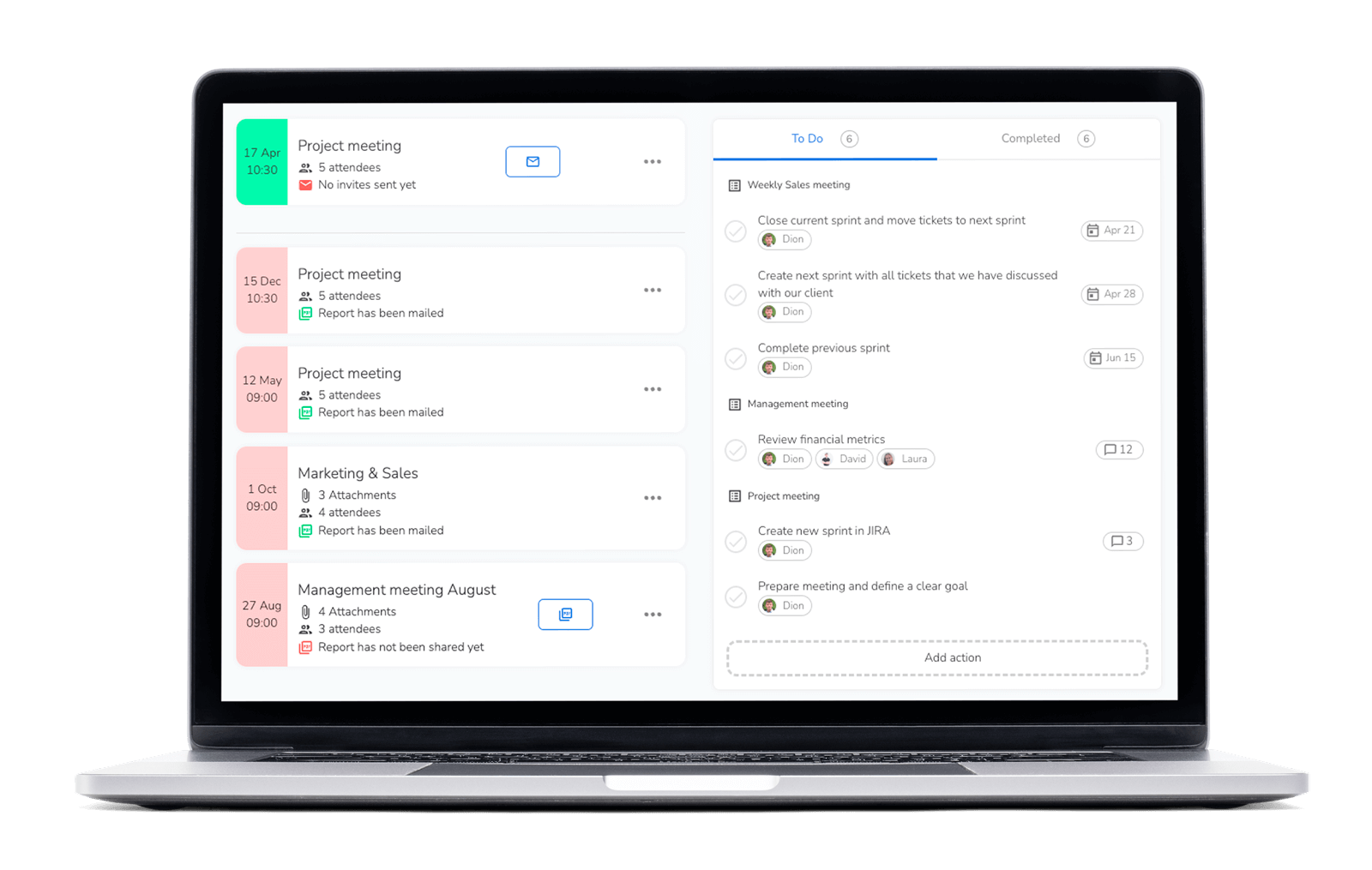Topical agenda templates
Save time by using agenda templates
A template can be used to quickly setup multiple meetings at once. They all follow your agenda template and all attendees can access the meetings.
Save time by using agenda templates
A template can be used to quickly setup multiple meetings at once. They all follow your agenda template and all attendees can access the meetings.
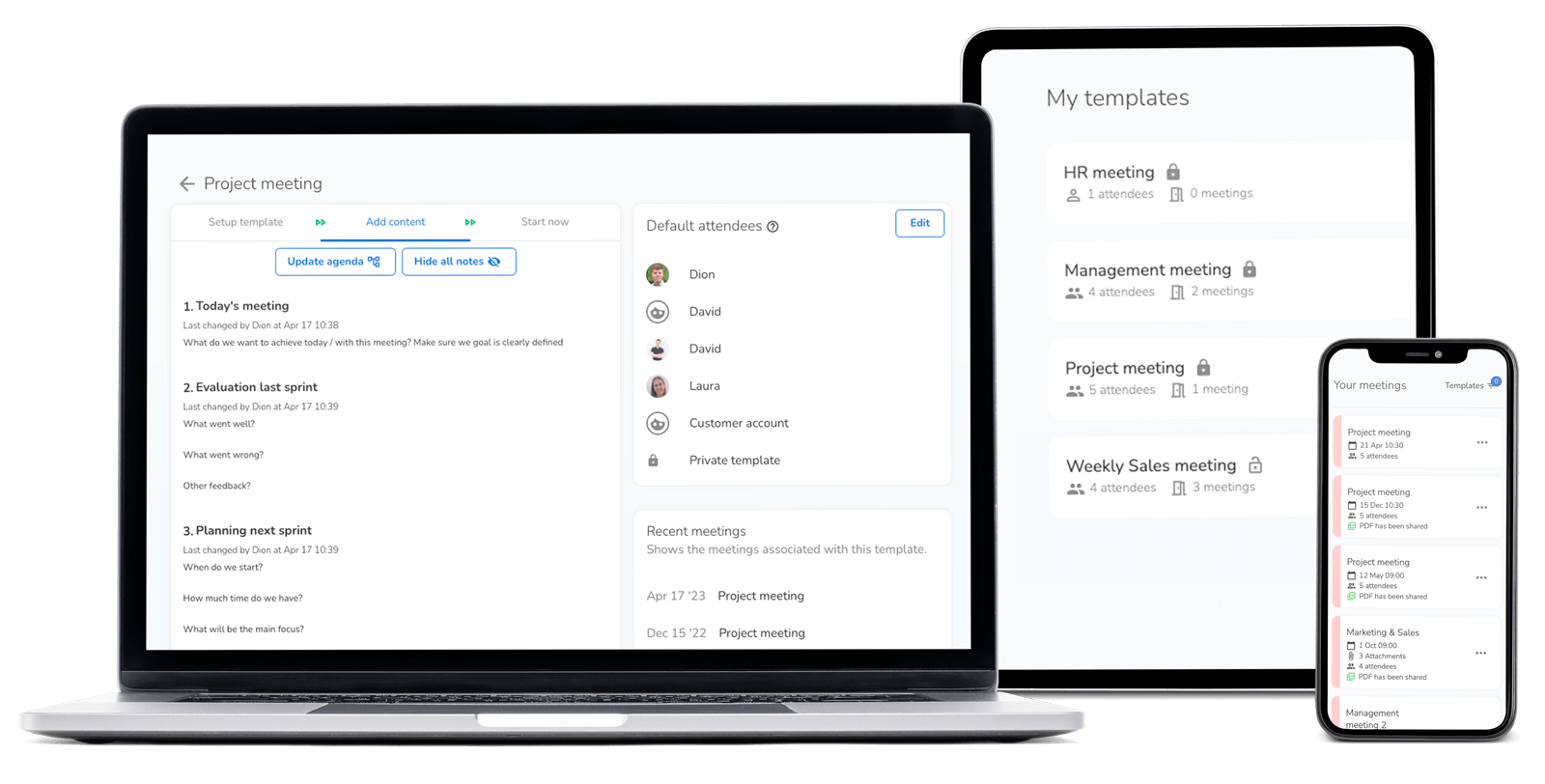
Save time and effort
Often, meeting agendas follow a similar structure, including the agenda items and attendees. With Topical, you can establish this structure in a template, allowing you to quickly set up new meetings in the future. The fixed agenda structure and invited attendees are automatically filled in.
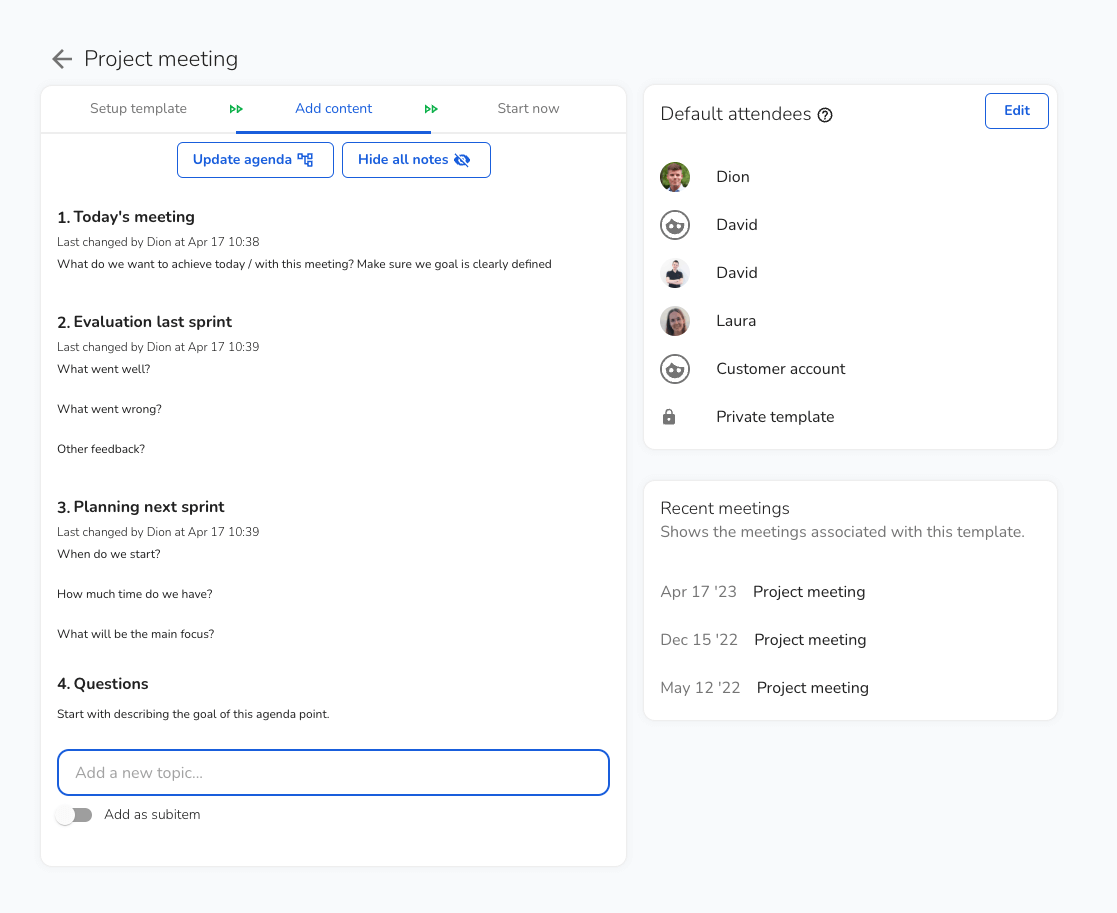
Actions and decisions
You can view an action and decision list per template. This allows you to follow up on outstanding actions and periodically evaluate how decisions made are being implemented in practice. The software allows you to filter per template in multiple places. This is also very useful when you are looking for something and you only know that "it was discussed in the Monday morning meeting
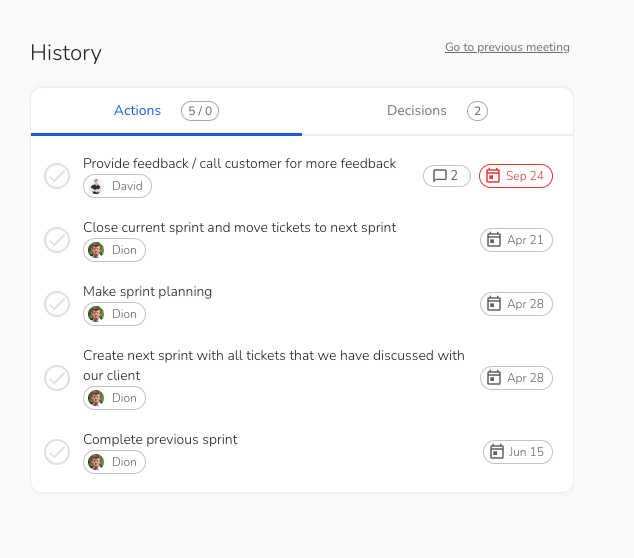
Search for information
When you want to review information later on, it's very useful to tick the box that allows you to search only in, for example, the management meeting template. This way, you can find what you need even faster without having to consult other meetings. Still finding too many results? Search even more specifically, for example by clicking "only actions" and/or "only decisions". This often helps to reduce a large number of results to just a few relevant hits.
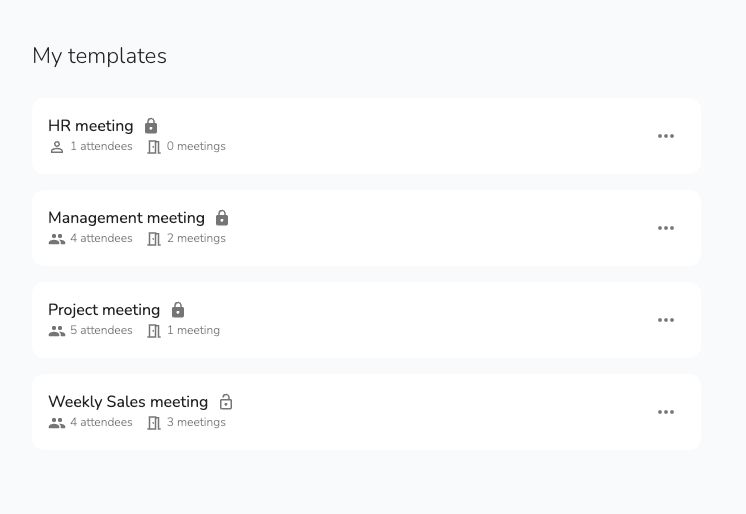
For the little ones
For SMEs
For corporate
| Feature | Light plan | Pro plan | Ultimate plan |
|---|---|---|---|
| Send meeting invites |
|
|
|
| Create actions and decisions |
|
|
|
| Generate PDF reports |
|
|
|
| Publish meetings |
|
|
|
| Smart search function |
|
|
|
| User roles and access rights |
|
|
|
| Email reminders |
|
|
|
| Agenda integrations |
|
|
|
| Templates and playbooks |
|
|
|
| Customize with your logo |
|
|
|
| Audio-to-text function |
|
||
| Integration Microsoft Todo |
|
||
| Integration Zapier |
|
||
| Free onboarding call |
|
||
| Phone support |
|
| Perk | Light plan | Pro plan | Ultimate plan |
|---|---|---|---|
| Every next user | € 6 / per month | € 6 / per month | € 6 / per month |
| Every next guest account | Guest accounts disabled | € 2 / per month | Unlimited & free |





Setup new meeting agendas with a single click. Repeat your weekly or monthly meetings and save yourself the hassle of creating manual agendas, invites and more
A template or playbook defines a default structure for any type of proces, for example your weekly internal meeting.
Right after the meeting you can share a PDF report and a personal task list for each participant.
Highlight the actions and decisions in the minutes. The actions are automatically followed-up with email reminders.
The actions are automatically followed up with email reminders. Your colleagues receive a maximum of 1 email per day containing all outstanding actions for the next 2 working days.
Quickly find past information by using the filters for templates or type of content.
Generate a public URL for your meeting. Anyone with the URL can view the meeting and its content.
Connect your digital calendar to synch the meetings and add them to the agenda of others.
Your documents and meetings are securely stored in the cloud.
We have worked with thousands of amazing people

We don't document everything that is discussed, but focus on the actions. The actions are consistently followed up on with the software.
Structure your meetings and automate follow-up's. Try it for free for 30 days without any obligation!