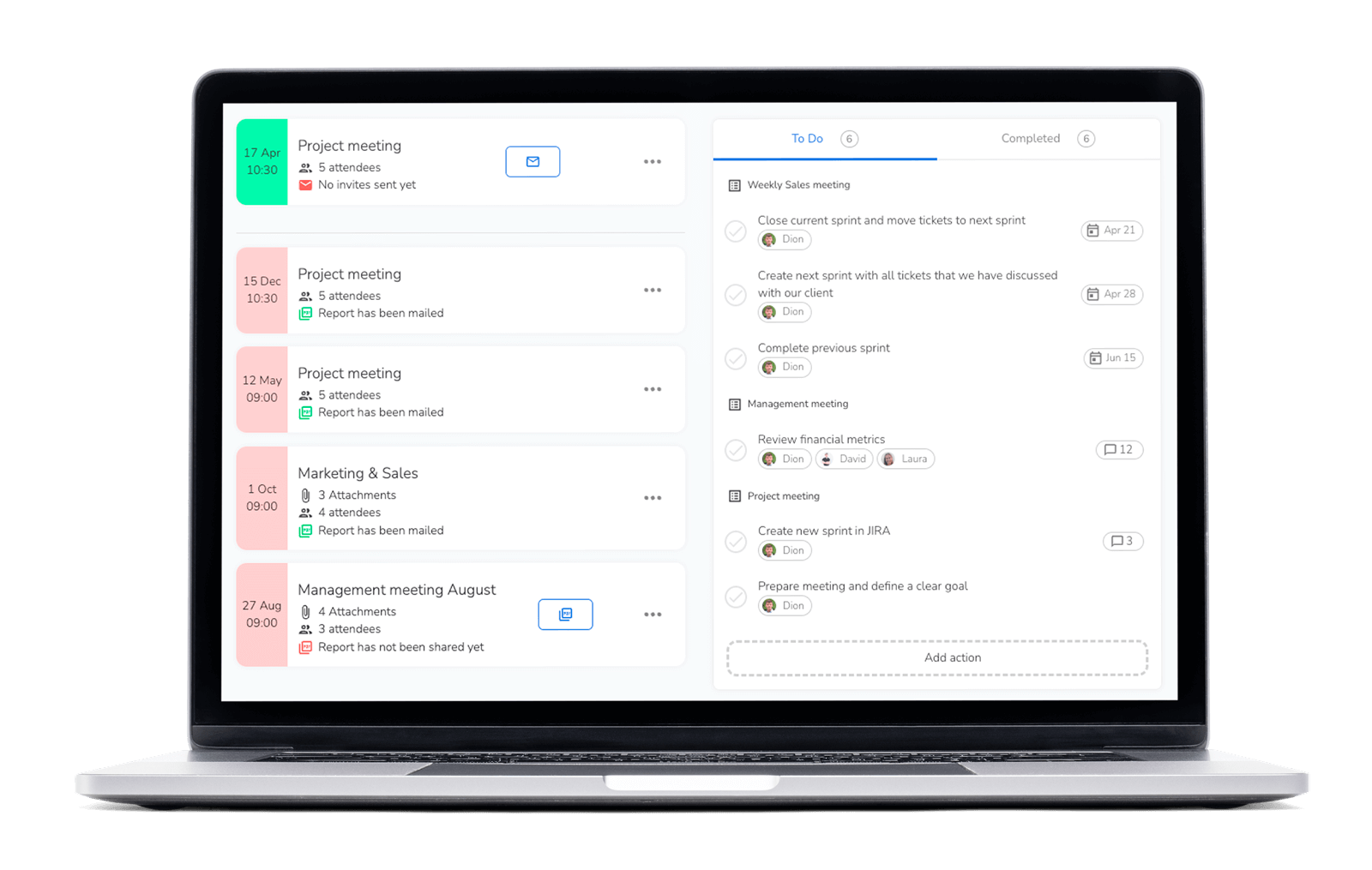We are constantly working on keeping our platform secure and improving our security and quality measures. On this page, you will find answers to the most frequently asked questions. If you have specific questions, please contact us.
Questions & Answers
Where is my data stored?
Topical uses servers from TransIP Netherlands, which are located exclusively in the Netherlands. The data from your environment is encrypted during transmission (HTTPS) and processed according to the highest security standards (ISO 9001, 27001, and NEN 7510). This means that the processes and systems comply with (inter)national standards for information security and quality.
How is access (to specific data) regulated?
In Topical, you have control over which colleague can access which information. You can set this up per meeting or per template. For each work meeting, you determine (once on the template) the permissions for each group member. You can choose between “read-only,” “note-taking only,” and “full access.” Although you can lock the permissions on a template, you can always adjust them for an individual meeting if necessary.
How is my data secured?
Our terms and conditions provide a detailed description of the security measures we have taken to ensure the safety of all data.
Do you make backups?
Absolutely! Backups are created every 4 hours, so you can always contact our support desk if you have lost something. In most cases, we can easily and free of charge restore it (for paying customers). In the exceptional case that it requires more work, we may need to charge a fee. This will always be communicated in advance, so you won’t face unexpected costs and can choose whether to proceed with the request.
How do you handle personal data?
Our terms and conditions include a data processing agreement and privacy policy.
Who owns the data?
Your data remains yours, and we may only use it in accordance with the agreements stated in our terms and conditions.
What uptime can you guarantee?
We guarantee an uptime of 99.9%. This means that the servers are generally always available.
What is an inactive user?
Do you want to deny access to a user? Once you mark that user as inactive, they can no longer log into the platform. The user can still search their mailbox for invitations or reports that have been sent. However, the user no longer has access to attachments, as you always need to be logged in for that (which is not possible for an inactive user).