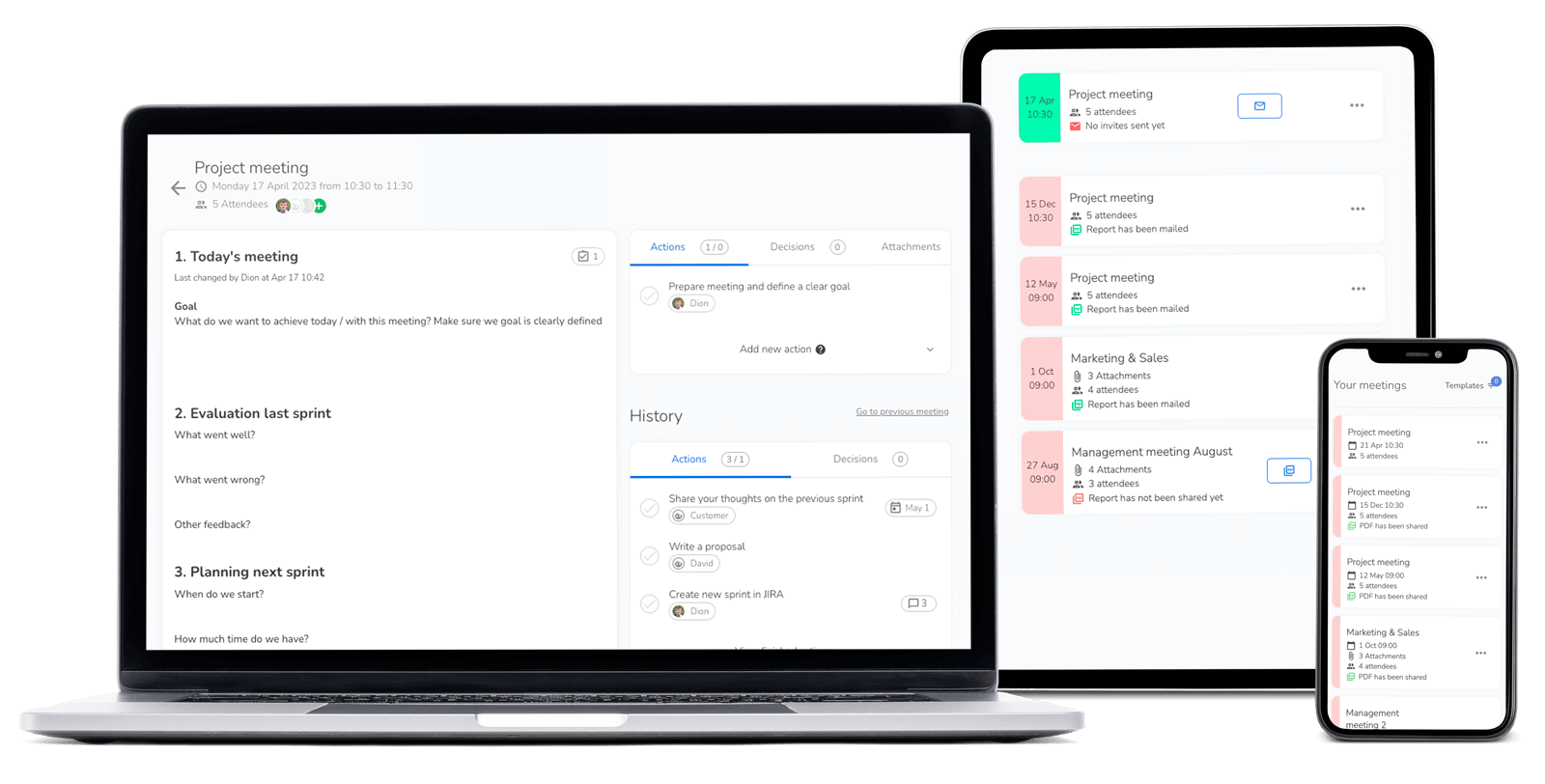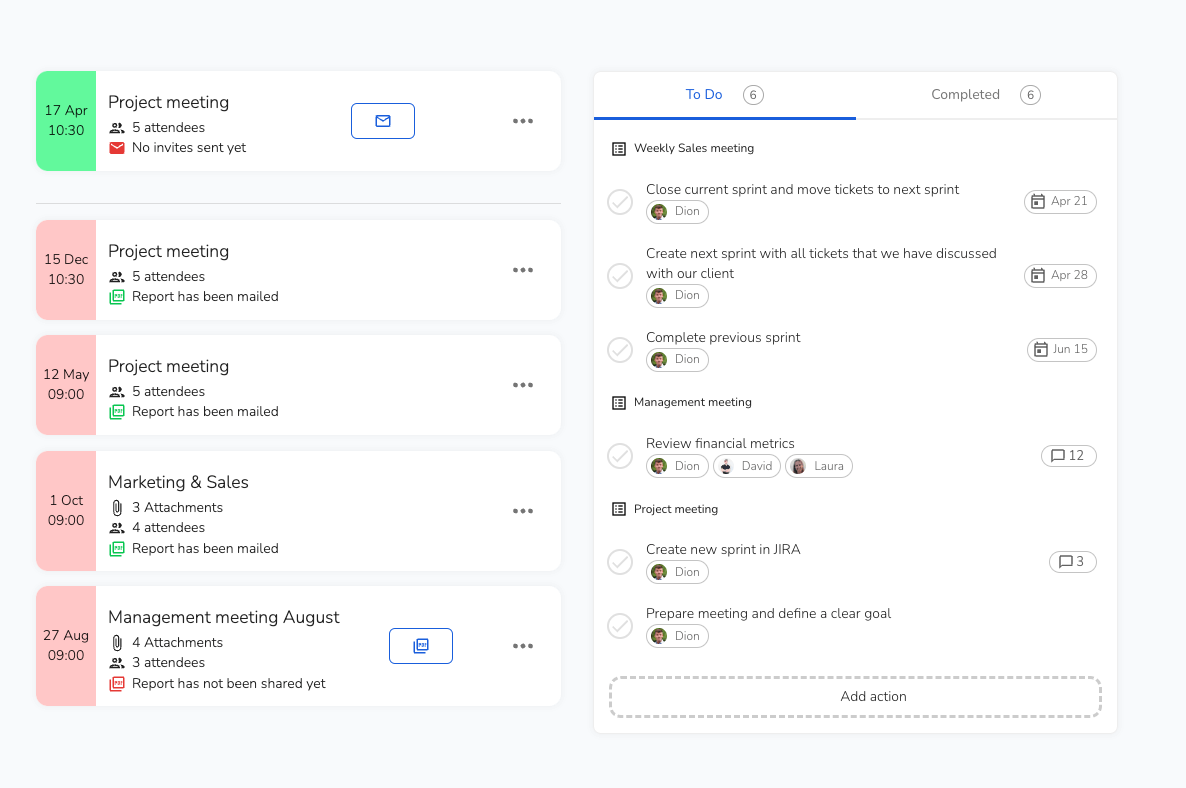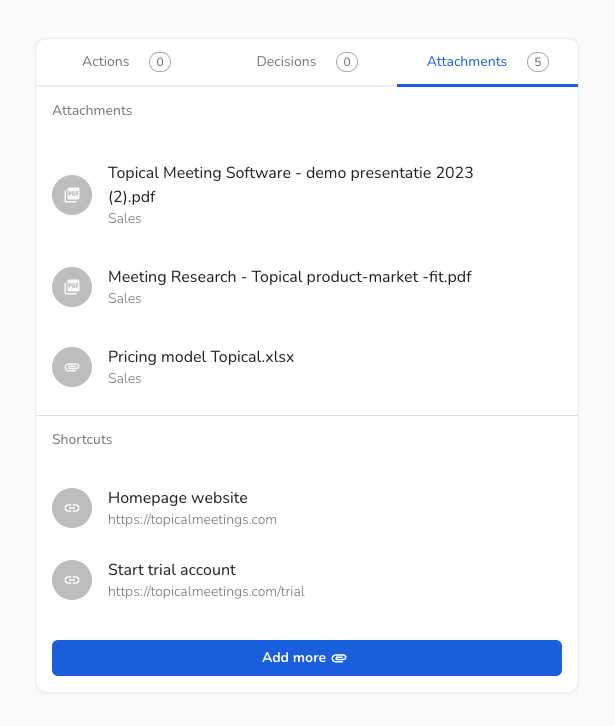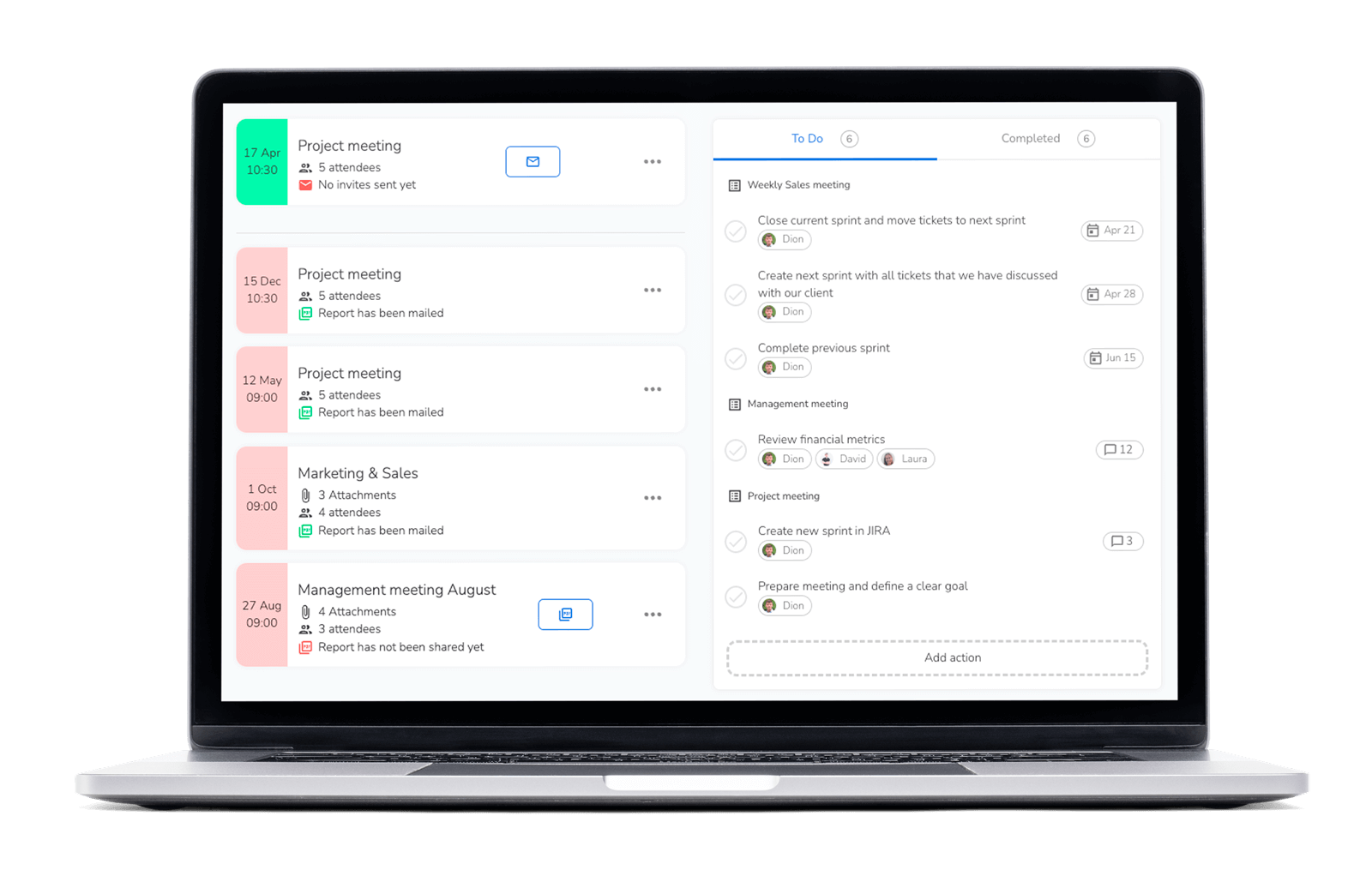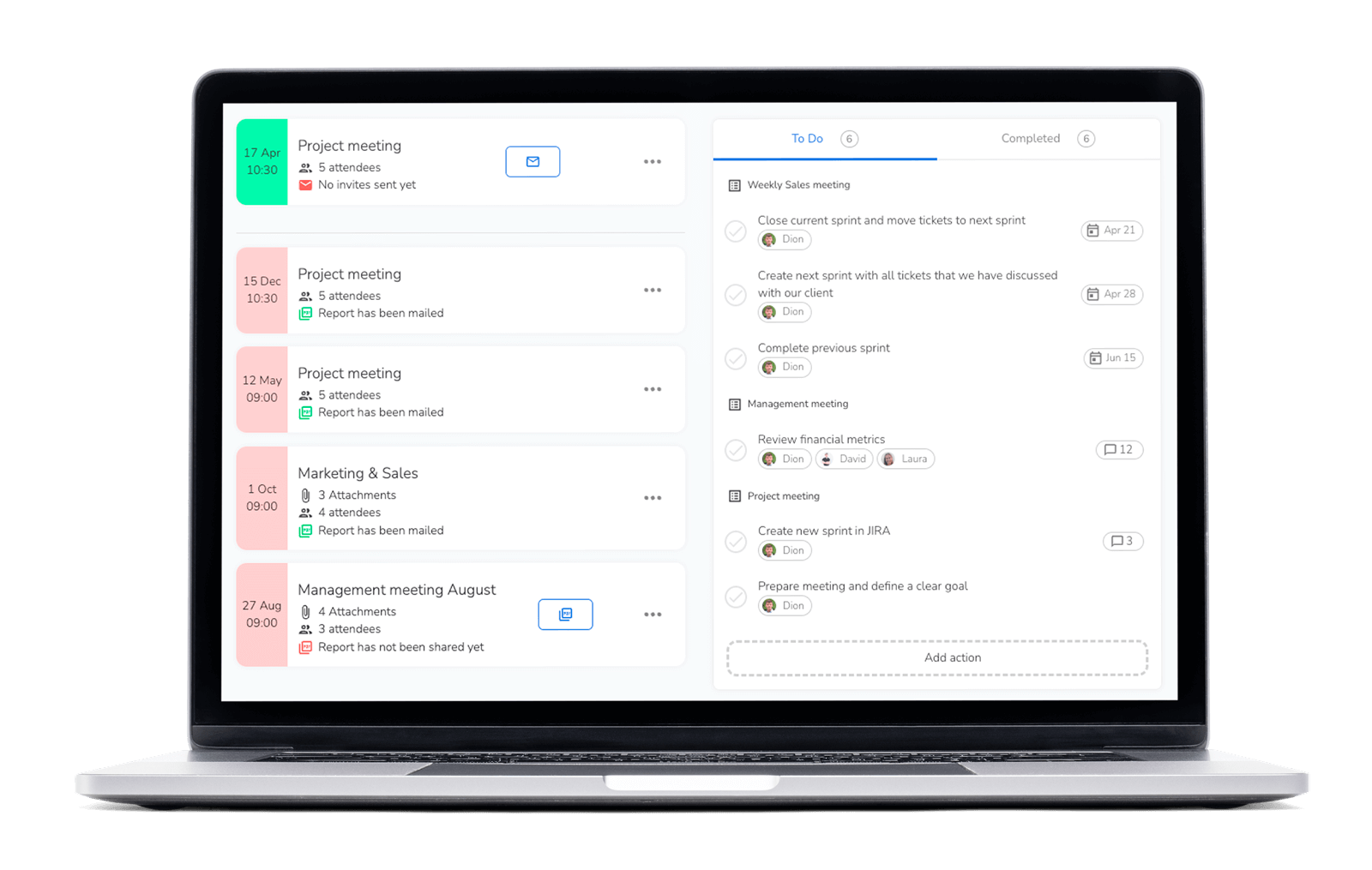Have less and better meetings
Be ready for meetings and drive outcomes
Reducing the net meeting time can be highly relevant in situations where time is of the essence, such as in fast-paced work environments or during busy periods where schedules are tightly packed. By minimizing meeting time, individuals and teams can maximize productivity and focus on taking action on important tasks.