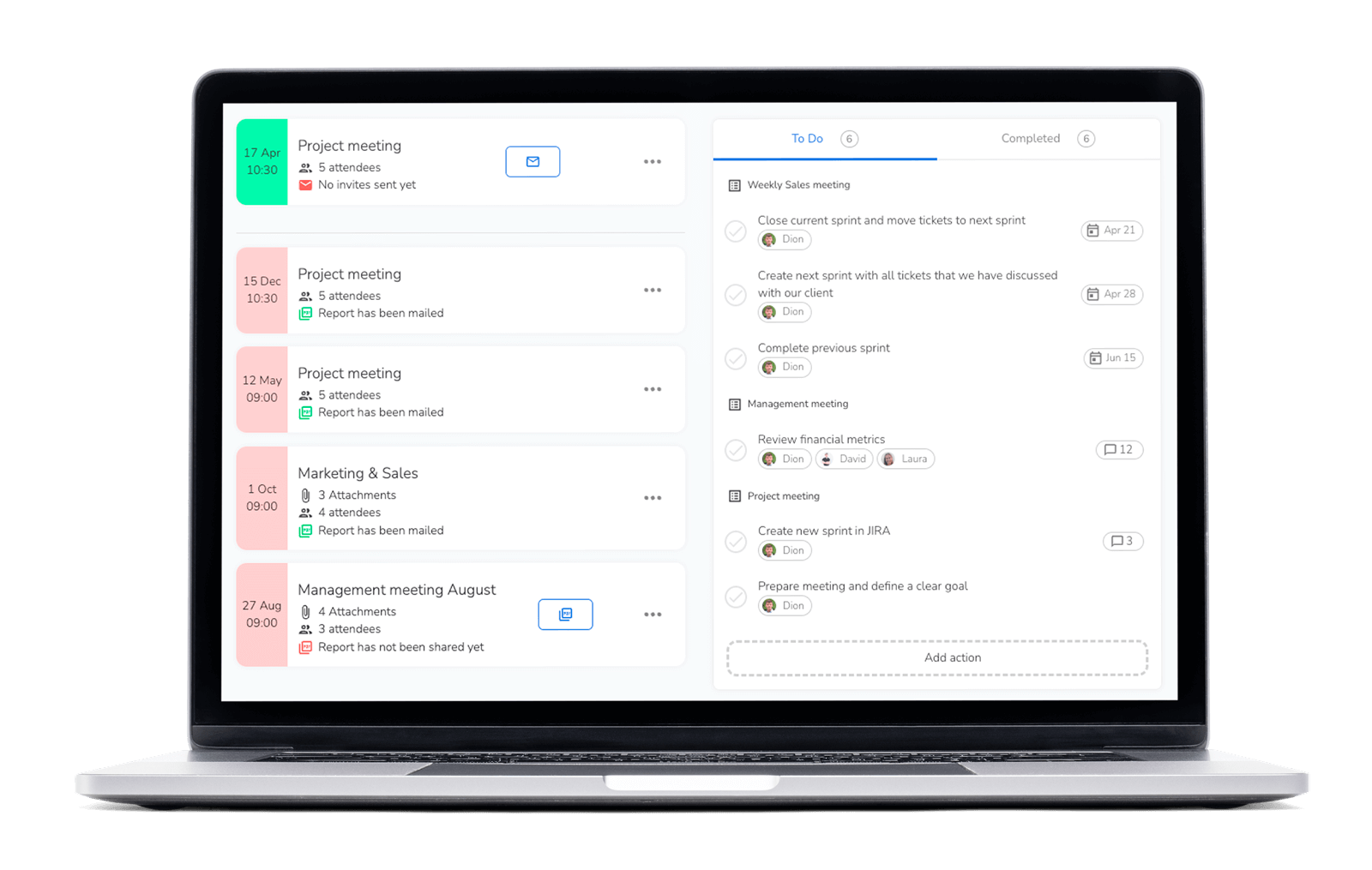Translation specialist LinQuake has been in business since 2013. The company from Udenhout (NL) has grown from a sole proprietorship delivering high-quality translations to a team of ten people. In 2018, Dave van den Akker, director of LinQuake, first encountered Topical: “At a networking breakfast, where someone from your team gave a good pitch. I was curious but also found the concept very interesting because, at that time, we were still working with Word templates.”
Before
Before we started with Topical, we created loose documents for every single meeting. That resulted in a large amount of plain text files that are unstructured which are hardly ever used again. The actions and decisions are intertwined in the text which makes it hard to retrieve exactly the information that you might need in the future.
After
In LinQuake’s view, a major advantage of Topical is the ability to “park” information during the week. By allowing everyone to add their contributions to the agenda before the meeting, it prevents topics from being discussed randomly throughout the week. Dave says, “This way, I know I can let go of certain topics for the time being because we’ll discuss them in the meeting a week later. It’s a good way to be more efficient because providing input beforehand makes the actual meeting much shorter and more impactful. In short, Topical provides structure, overview, and convenience. For me and my staff.”
Improved searchability
Another significant advantage is that everything discussed can be easily found. Dave reflects on the difficulties of searching for information before using Topical: “It’s very challenging when your meeting history consists of 26 separate documents. With Topical, everything is centralized and easily searchable, much better indeed.”
For all types of meetings
When asked about the types of meetings for which LinQuake uses Topical, Dave answers clearly: “All forms of meetings are supported by Topical, for example, 1-on-1 sessions with colleagues and operational meetings.” It’s important to note that for LinQuake, everything revolves around actions: “We don’t document everything that’s discussed but focus on the actions. The actions are consistently followed up with the software.”
The user is king
Since LinQuake started with Topical a few years ago during the pilot phase, they have been closely involved in the entire development of the tool. In conclusion, Dave briefly looks back on this period: “I’m glad that we, at LinQuake, can make a contribution. There is truly something happening with the feedback. That’s gratifying because it’s certainly not taken for granted.”