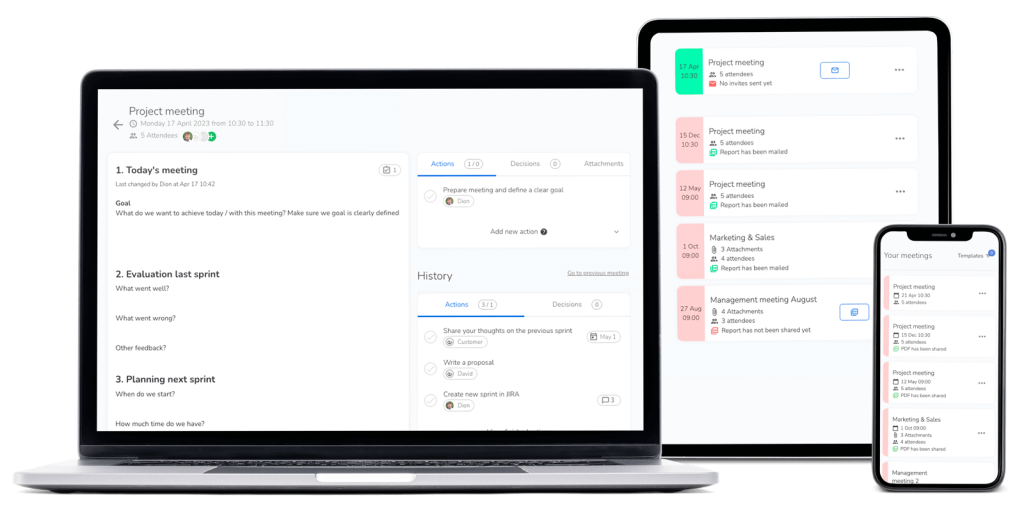Recently we have released a new version of Topical Meeting Software. On this page we’ll briefly zoom into the new features:
- Take minutes on the meeting page (without having to switch pages)
- Videoconference support for your meetings
🧑🏼💻 Taking minutes
You no longer need to switch between agenda items to take notes. With the new editor, you can take minutes directly on the meeting page and its agenda. This allows you to work even more efficiently!
How can you use the new editor? Since we’re still in the testing phase, you can enable/disable the new editor yourself. You can do this through the SETTINGS page (only available for administrators).
Having trouble? Send us an email, and we’ll activate the new editor for you.
📞 Video Calling
Do you have Google or Microsoft integration active? As of now, every meeting will by default have video conference enabled. The link will be visible in the digital calendar of each participant, as well as on the meeting page and in the meeting invitation email. Don’t want to create a video conference link? You can disable the function on the meeting page.
⭐️ What’s next?
Meanwhile, our team is working hard on functionalities such as collbaorative editing (write minutes simultaneous with others), setting a logo per template, and personalizing the action item reminder settings.