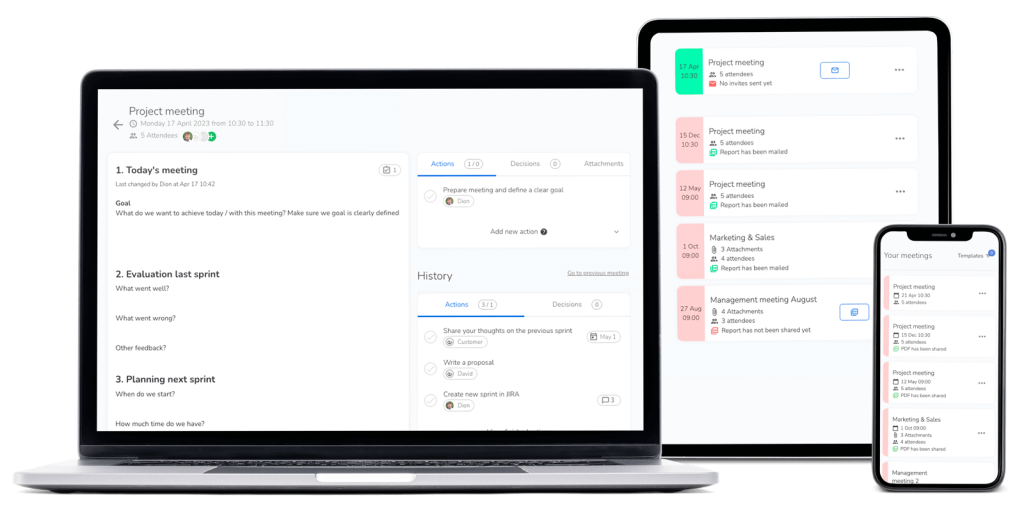In today’s digital age, businesses and organizations are increasingly turning to technology to streamline their operations and improve their productivity. One area where technology can make a big difference is in the meeting process. By digitalizing your meeting process, you can save time, reduce costs, and improve collaboration and communication among team members. In this blog post, we will explore some of the key steps involved in digitalizing your meeting process.
Step 1: Choose a Meeting Platform The first step in digitalizing your meeting process is to choose a meeting platform. There are many different options available, ranging from simple online meeting tools to more comprehensive collaboration and project management platforms. Some popular meeting platforms include Zoom, Skype, Microsoft Teams, and Google Meet. When choosing a platform, consider the needs and preferences of your team members, as well as the specific features and capabilities of each platform.
Step 2: Create a Digital Agenda Once you have chosen a meeting platform, the next step is to create a digital agenda. A digital agenda can help you keep your meetings organized and focused, and ensure that all necessary topics are covered. When creating your digital agenda, be sure to include all relevant information, such as the date and time of the meeting, the purpose and objectives, and the topics to be discussed. You may also want to include any relevant documents or links that will be needed during the meeting.
Step 3: Share the Agenda and Relevant Materials Once you have created your digital agenda, the next step is to share it with your team members. Depending on your meeting platform, you may be able to share the agenda directly within the platform, or you may need to send it via email or another method. It’s also a good idea to share any relevant materials, such as documents or links, in advance of the meeting to ensure that all team members have access to the information they need.
Step 4: Conduct the Meeting With your meeting platform, digital agenda, and relevant materials in place, it’s time to conduct the meeting. During the meeting, be sure to follow the agenda and keep the discussion focused on the topics at hand. Use the features of your meeting platform, such as screen sharing and chat functions, to enhance collaboration and communication among team members. It’s also a good idea to assign action items and follow-up tasks during the meeting to ensure that everyone is clear on their responsibilities and next steps.
Step 5: Record and Share Meeting Minutes After the meeting is over, it’s important to record and share meeting minutes. Meeting minutes are a summary of the discussion and decisions made during the meeting, and they can be used to keep team members informed and ensure accountability. Depending on your meeting platform, you may be able to record the meeting and automatically generate meeting minutes, or you may need to manually create them. Once the meeting minutes are complete, be sure to share them with all relevant team members.
In conclusion, digitalizing your meeting process can bring numerous benefits to your organization, including increased efficiency, improved collaboration and communication, and reduced costs. By choosing a meeting platform, creating a digital agenda, sharing relevant materials, conducting the meeting, and recording and sharing meeting minutes, you can take advantage of the latest technology to streamline your meeting process and improve your overall productivity.